-
Common Questions
- Go to our shop page and select the class you want to purchase.
- Click on the class picture or View Product for more details.
- Click the Add to Cart button.
- Continue Shopping or View Cart.
- Once you have all the classes you want in your cart, select Proceed to Checkout.
- Enter your billing credentials.
- Create an account name and password.
- Click Place Order button.
Was this helpful? 3
3 1
1Once you have completed the steps above, you will be redirected to My Account Page. Your list of Registered Courses will appear below your account information. Select the class to take, and click on the first lesson. Follow the prompts throughout the class.
Was this helpful? 7
7 7
7Once you purchase a class, you can take as long as you need to complete it. The class is always available to you 24/7 with no expiration date.
Was this helpful? 13
13 0
0The classes are self-study, so you are able to read and watch class information on your own. Each lesson contains a quiz. Once all quizzes are passed, a certificate is available to print right away.
Was this helpful? 2
2 0
0Look for your state on our State Approval page!
Was this helpful? 2
2 1
1We manually enter attendance in state registries, typically within 5-10 business days after you complete a class. Make sure that you put your Registry ID when prompted at the end of the class, so that we know to enter your attendance. If your attendance hasn't been reported after 2 weeks, please contact us (it was probably just an oversight and we'll get it reported ASAP).
Was this helpful? 6
6 0
0At this point, we only offer clock hours for professional development.
Was this helpful? 1
1 0
0You do not need to have a PayPal account. PayPal can process a credit card for you without using a PayPal account. Simply select the "Pay By Credit or Debit Card" option, once you are in the PayPal screen.
Was this helpful? 3
3 0
0Yes, someone else can buy a class for you. It is recommended that you create an account first, and have them use your account when checking out. ***NOTE***Make sure YOUR name is used as the Student Name, even if you aren't paying. That way the account and your certificate will be in your name.
Was this helpful? 3
3 0
0Go to My Certificates when you are logged in. Your list of certificates earned will appear in a list. Click the link to open the certificate.
Was this helpful? 0
0 0
0Should you purchase a class from The Early Childhood Academy that you are not satisfied with and/or not able to use, you may request a refund up to 30 days after the purchase date. Refunds will be issued only if all assignments have not been completed. Refunds are not available for classes that students have submitted all assignments for or for classes purchased over 30 days prior to refund request. Contact Us if you want to request a refund.
Was this helpful? 0
0 0
0Go to My Account and log in. Your list of classes will appear below your Student Profile. You can also directly go to My Certificates and open the certificate.
- Click the down arrow to the left of the class name. Keep clicking until you are in the Conclusion/Quizzes.
- Look for the Certificate quiz and click on the certificate button, and your certificate will open as a PDF. (If you don't have Adobe PDF Reader on your computer, you will need to install it for free, by clicking here.)
- Once your certificate is open in PDF, select "File" in the upper left corner. Select "Save As" and save onto your computer.
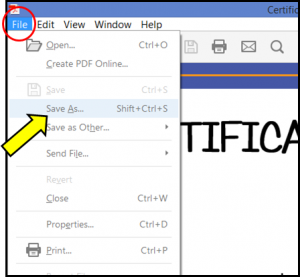
Was this helpful? 2
2 0
0At this time, the easiest way to do this is to make sure you are logged into your staff's account page when checking out. You can then pay with your payment credentials. You will need to purchase for each staff member separately. You can also utilize our Group Order Form.
Was this helpful? 1
1 0
0The CDA Council claims that you need to complete 120 hours of formal early childhood education training before you apply for the CDA credential. Therefore, you can use training classes through The Early Childhood Academy. Each certificate lists the CDA Subject area for the class.
Was this helpful? 1
1 0
0
Have a question that is not answered here? Contact Us!



